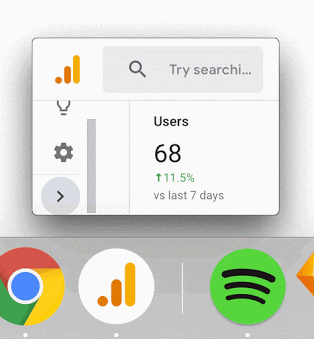Dock monitor
Sometimes you want to keep an eye on a piece of data that changes frequently. Instead of constantly switching to the app, you can put that information right in your dock. It's like a little window to the web page. The dock icon continues to work as a dock icon; click it to open the app. You can disable the dock monitor manually, and it is automatically disabled when you quit the app.