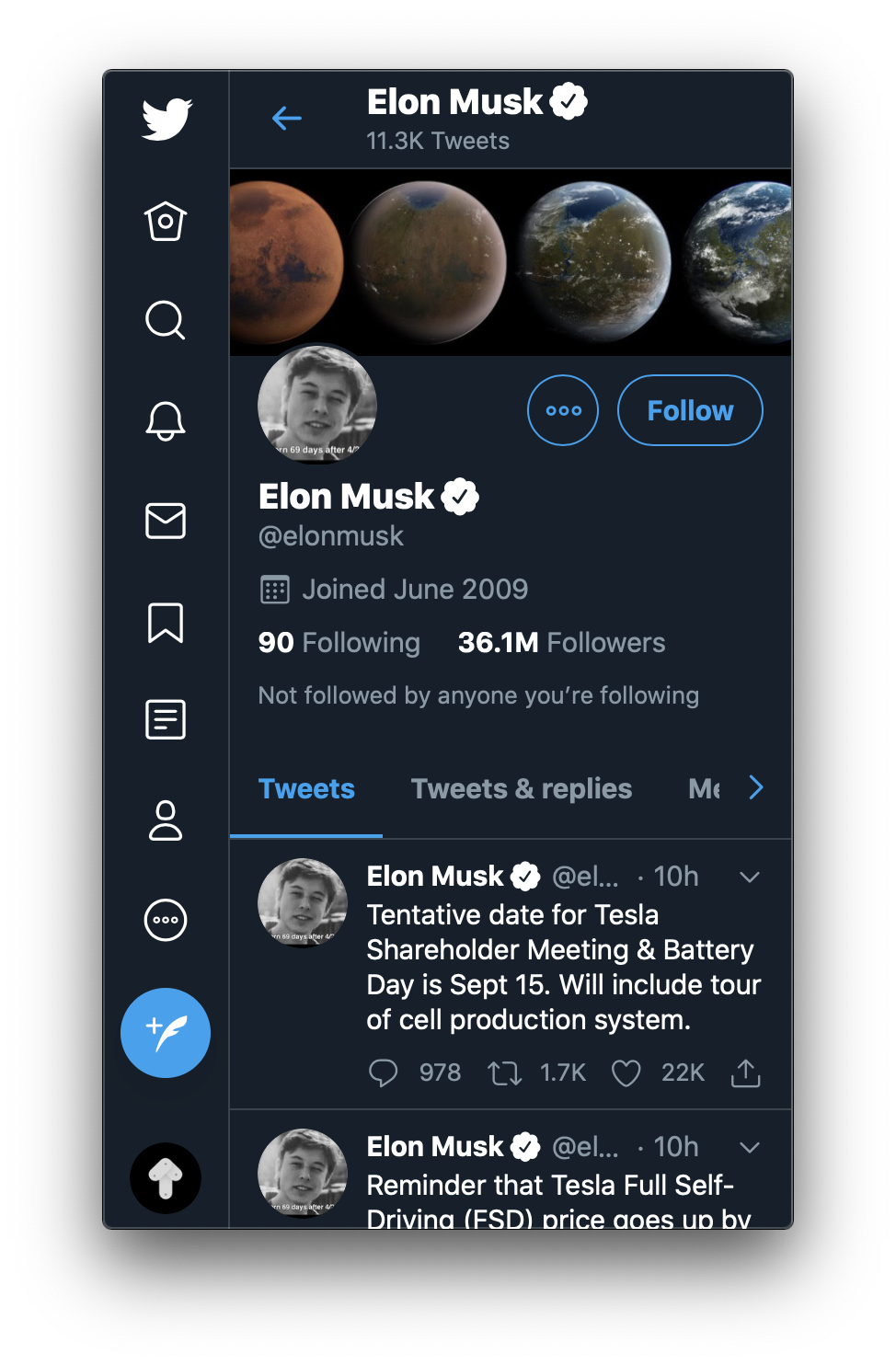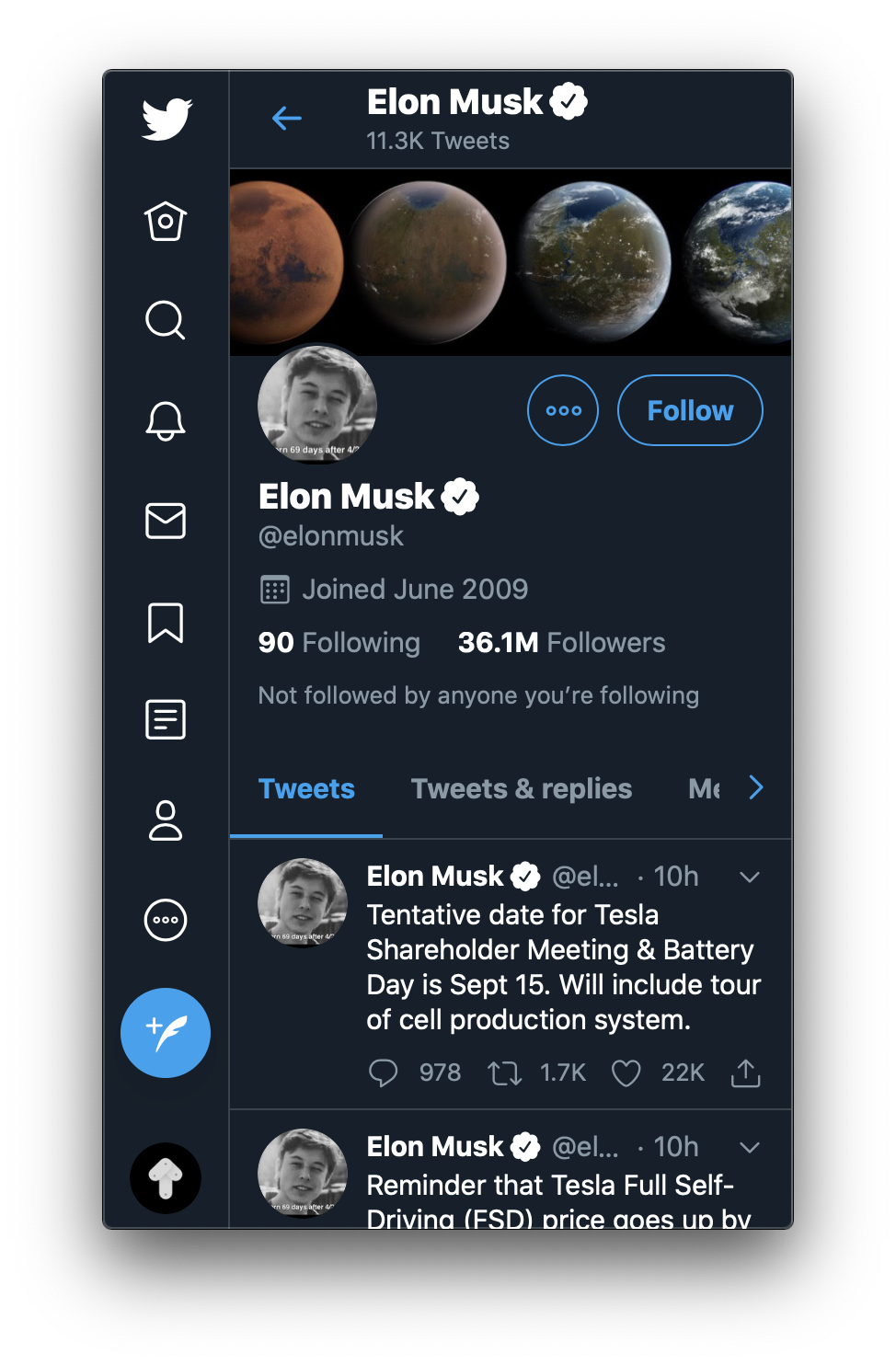Showing or hiding the window buttons
Almost all windows on your Mac come with the famous traffic light icons for closing, minimizing and zooming. But what if you always use the keyboard commands, and never really click them? You can remove them, and have seriously slick windows.
Here's what it looks like
With window buttons

Without window buttons